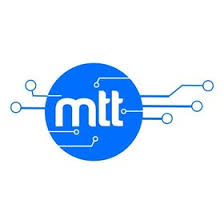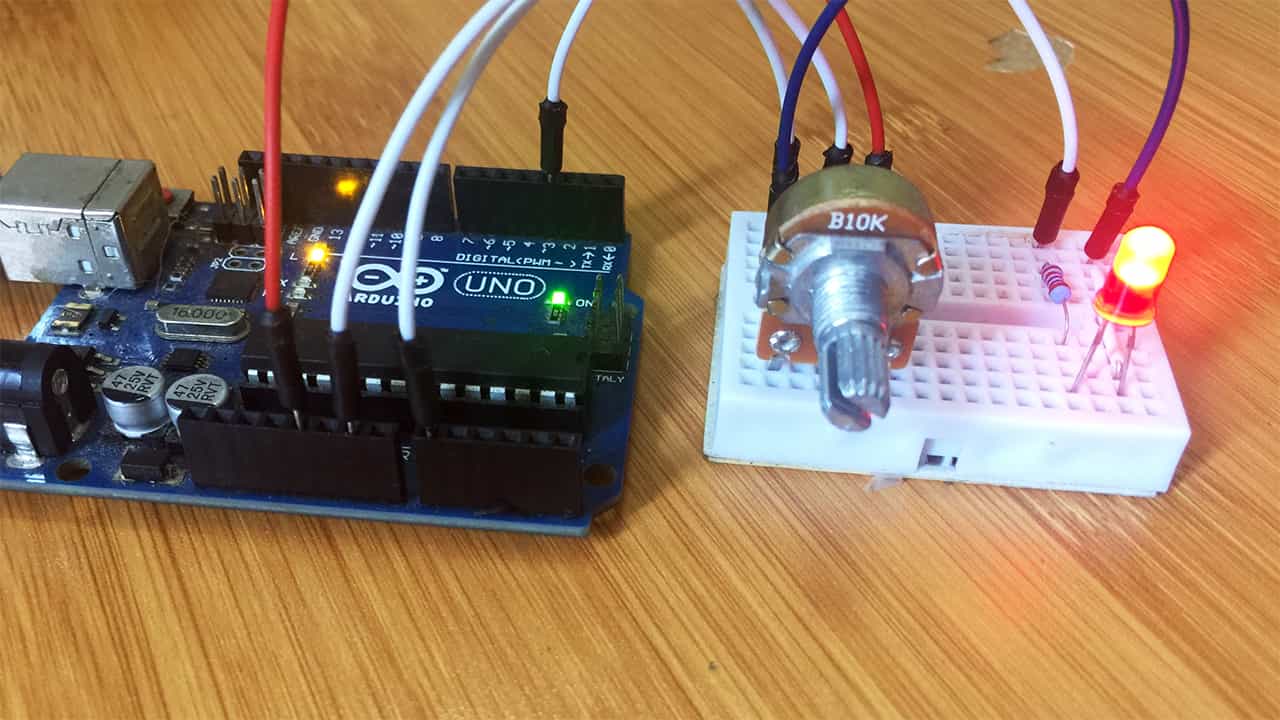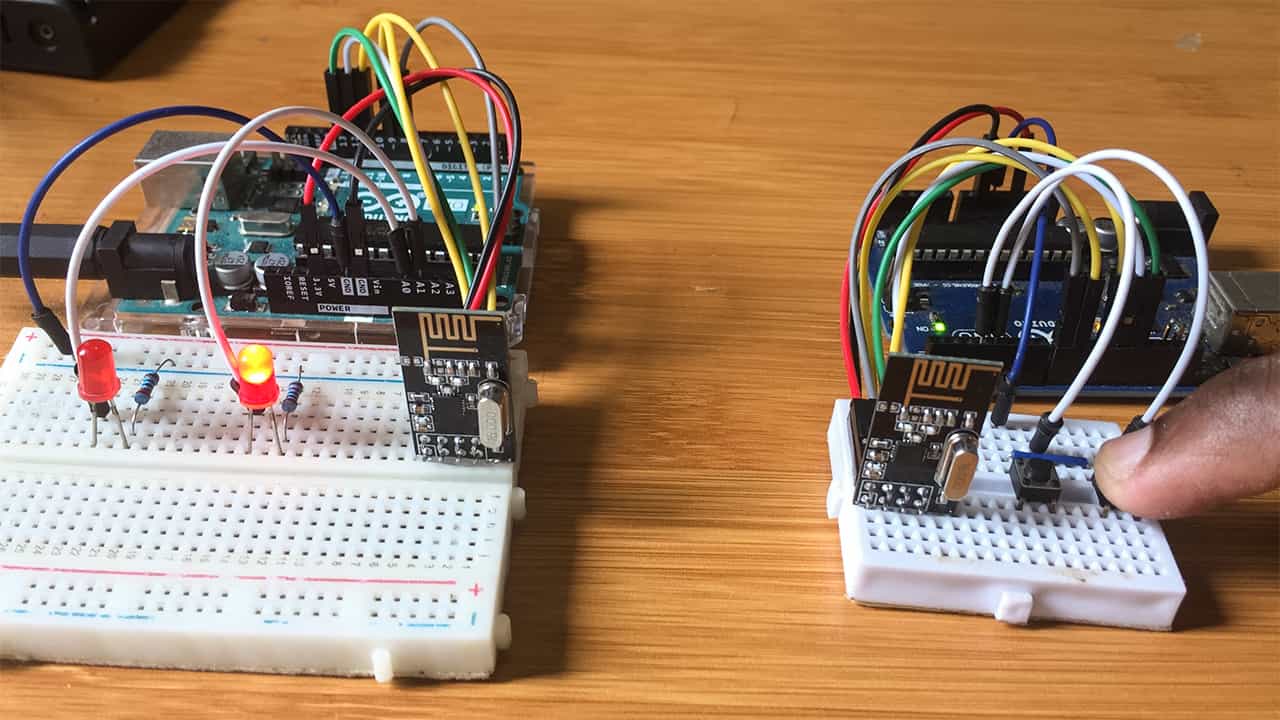How to Install FTDI Drivers for FT232RL FTDI USB to TTL Serial Adapter Module on Windows.

FT232RL FTDI USB to TTL serial converter modules are used for general serial applications and popularly used for communication to and from microcontroller development boards such as ESP-01s and Arduino micros, which do not have USB interfaces to computer via a USB mini port and for flashing STM32 bootloader.
The FT232RL IC is used to convert USB signals to UART signals which facilitates communication with and upload code to microcontrollers like Arduino, STM32 and ESP-01 without the need for an external programmer.
FT232RL FTDI Hardware overview
The FTDI USB to TTL serial converter module is a Universal Asynchronous Receiver-Transmitter (UART) board used for TTL serial communication. It is a breakout board for the FTDI FT232R chip with a USB interface, can use 3.3 or 5 V DC and has Tx/Rx and other breakout points.
The module has a mini-B USB port which is used to connect to a USB port of an interfaced device like a computer.
It has a 3.3/5V DC selection jumper and supplies 500 mA through its VCC pin.

The FTDI USB to TTL serial converter module has 6 male header pins which are breadboard friendly and 18 through-hole connectors.
- DTR – Data Terminal Ready (Output used for flow control)
- RX – Serial Data Receive
- TX – Serial Data Transmit
- VCC – Power Input
- CTS – Clear to send (Input used for flow control)
- GND – Ground
Pins RX, TX, VCC and GND are connected to the corresponding pins of the microcontroller with RX connected to TX and TX to RX.
There are TX and RX indicator LEDs and you can actually see serial traffic using these LEDs which helps to verify if the board is working.
The DTR pin is connected to the reset pin of the microcontroller, which will trigger an auto-reset signal after a sketch is uploaded.
Flow control is used to indicate to the other end of the connection that it is safe to send data. It is always recommended to use hardware flow control for UART communication. This means that in addition to the RXD and TXD data pins, the FT232RL FTDI module has two more pins used to indicate when it is safe to send data from each side. These pins are known as Data Terminal Ready (DTR) and Clear To Send (CTS).
The DTR pin allows a target to auto-reset when a new Sketch is downloaded. This is a really nice feature to have and allows a sketch to be downloaded without having to hit the reset button. This board will auto reset any board that has the reset pin brought out to a 6-pin connector.
Apart from being a USB to serial UART, it has an integrated EEPROM and an internal clock generator operating at 6MHz, 12MHz, 24MHz and 48MHz that can be used to drive a microcontroller or external logic.
Checking whether FTDI drivers are installed on Windows.
If FTDI drivers are not installed and you plug the FTDI module in a computer, you may get the “USB device not recognized” error message and if you check in Device Manger, the FTDI module will appear with a danger symbol as shown below.

These errors can also occur if the FTDI drivers are installed by corrupted. In both situations you need to install or update the drivers.
Using Arduino IDE.
Plug the FTDI module in one of your computer’s USB ports and open Arduino IDE.
Go to Tools > Serial Ports and if the FTDI drivers are not installed, you will not be able to select COM port in the Arduino IDE.
Installing FTDI Drivers on Windows 10.
By default, Windows Operating system does not come with FTDI drivers. However, these drivers are needed by some devices to register the FTDI USB to TTL serial converter module to be able to appear as a COM port. This allows application software to access the module in the same way as it would access a standard COM port.
- First you need to download the FTDI drivers for example v2.12.36.4 FTDI VCP driver executable file that I have provided for Windows 64-bit system. Alternatively, you can download FTDI VCP drivers from ftdichip website where you can get drivers for various operating systems.
- Unzip the downloaded file and run the installer by double clicking on the unzipped file